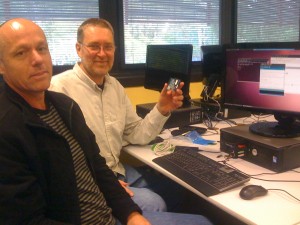I got an email this morning from Sharon Robinson in Biology that she and her team had one first prize in the CholorFilms recent (session 3) content for the best plant videos on YouTube.
Congrats! I loved the video too, and learnt a lot. I’m emailing a link to my son, who is interested in this kind of thing and trying to work out some career/uni options. I wonder if it will impress a 15 year old? I guess he’s right on the money for a potential UOW student. (Bright kid, local high-school, curious by nature.)