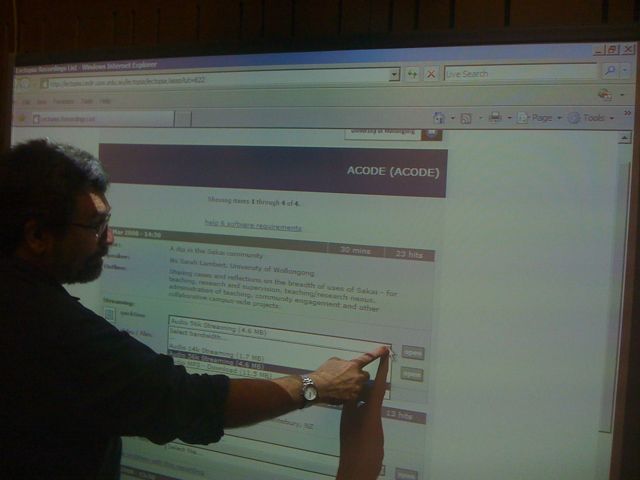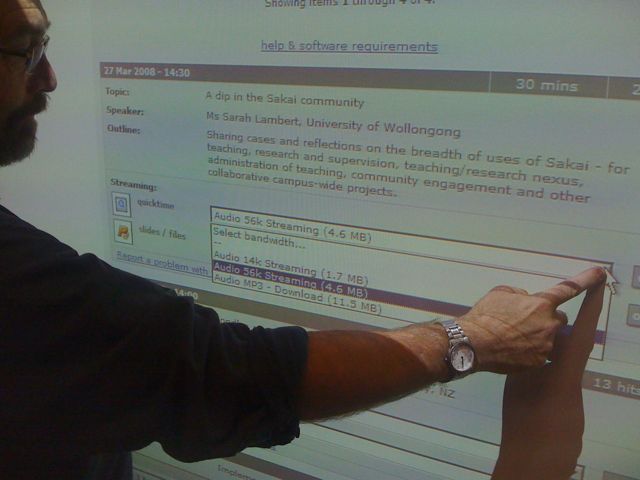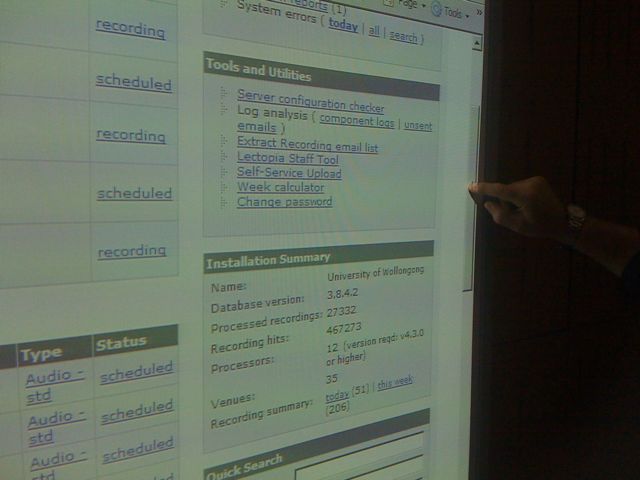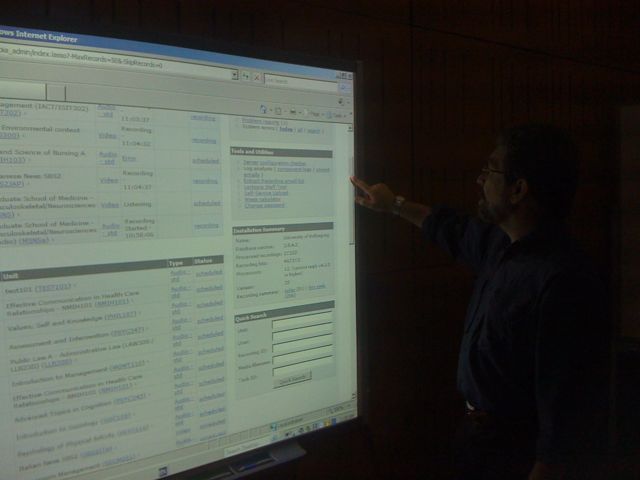This is a screen shot taken from a Camtasia movie of Elluminate VCS fron their website: http://www.elluminate.com/Products/Elluminate_VCS/?id=74/
The shot on the left shows 4 people having a live session from home on what the website calls “low-end broadband.” Specifically, the video says that each participant is sending 162-200 kilobits of data per second (kb/s) and that they are receiving a total of 700 kb/s in order to see all 4 participants on their screen. This is not a high bandwitch requirement.
The right-hand screen-shot shows 2 people in a virtual class sessions collaborating on an xls file.