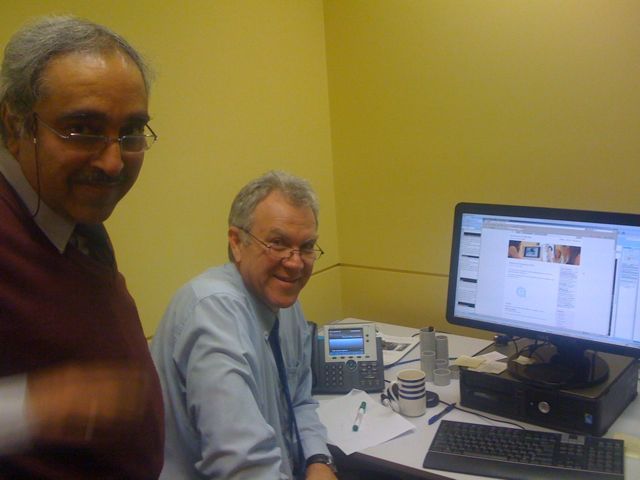Been working with Brogan Bunt and Peter Goodall to get an open-source applications pilot up and running. Brogan wants to run his classes in the ITS labs, but with open-source software. The solution has been to install VMWare player in the labs, which allows other operating systems to be used. THen the students bring in a USB specially formatted with Ubuntu (Linux) operating system and a suite of open-source or freeware applications on it. They create a range of sound/media products with them. Then they take it home and use exactly the same software to do their homework and projects. No need for them to purchase expensive proprietory software at home, nor to treck in to uni just to use software. Let’s hope the pilot works well. Cos so far, it sounds fantastic!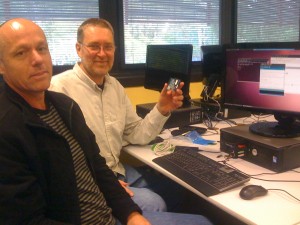


Category Archives: Media, Resources, A/v
Xtranormal
Xtranormal is a great tool to create a short movie. All you need is a script. That’s right just a script, no cameras, no lights and no actors, it’s all animated on screen before your eyes. The web-based version is quick and easy to use. I made this is about 5mins.
So go ahead and try it yourself at xtranormal.com.
How to navigate and add feedback to the eLearning Upgrade website
ScreenR and SnapzPro
I had our regular monthly catchup today with Rob Wright, to share innovations and eLearning initiatives. We discussed the possibility of doing a pilot for Media Creation Tools in second session, and i mentioned that the Learning Designers were also interested and possibly the Library staff who also create lots of online tutorials. I asked Rob what he used to create the “how to” video on his blog and he said SnapZpro and also mentioned that the Articulate community used and promoted a web-based serviced called ScreenR.
I used it and am very impressed with the ease of use (no account setup/login as i already have a Twitter account) and the quality of the image and audio of the movie it output is great. Here it is:
How to integrate wordpress?
Lady Gaga + Librarians
University of Washington’s Information School Librarians take their cues from Lady Gaga and produce this interesting video clip.
xmarks
For those of you struggling to juggle your digital life between the home office and computer supplied by the workplace (which may not be your first preference of machine, c’est la vie) is so much easier with…. xmarks – which like Dropbox is an add-on to Firefox. And one of our UOW staff users has found that (unlike Dropbox), adding xmarks to your browser doesn’t seem to require admin – you can do it yourself. And it’s great – because it syncs all your bookmarks. So you can have your essential websites at your finger-tips no matter where you’re working today. http://www.xmarks.com/
SMART: live streaming of their eSim research
The new SMART centre (stilll under construction) will have a number of special simulation rooms in which hi-tech research will be occuring. The would like to have each room fitted with an IP camera and to be constantly recording the activities in the room, and to be able to broadcast this via both high-definition TV eg UoWConnect and digital signage (located in various part of the SMART building and indeed around campus) as well as lower-definition streaming media format for delivery to staff and students via eLearning environment and other websites and also via mobile devices such as iPhones.
To enable multiple streams of the media to be processed and delivered, UoW would need to purchase a new server and locate this in the UoW data centre. I am liaising with vendors regarding quotations. I’ll keep you posted, so watch this space.
For information SMART centre, see their website http://smart.uow.edu.au/index.html
Articulate – an alternative to Adobe Creative Suite?
I met with Rob Wright from HB&s/Nursing on 29th March and he told me of the success he had been having with creating rich media teaching resources by building on PPT with products from Articulate, see http://www.articulate.com/
Rob said that he can integrate quizzes and output the lot as Flash files (swf) and import these into Equella collection (under development) for sharing and re-use. He said he is starting with some Science Education modules, with the aim of moving from lecture based resources to self-paced online learning materials. He also notes that the product has a strong user support community from both industry training and education sectors with regular blog postings around educational process and practical ‘how to…’ posts.
I will contact Rob again and see if he can post some screen shots of the Flash modules that he has been able to output with this software. I am also talking to staff at ITS about the similarities and differences between this suite of products and that being offered by Adobe for media creation.
Changing the way you read a book?